November 17, 2022
We are excited to share another peek at PolicyManager (by PolicyMedical) with you this week. In our last update on November 10, you learned that PolicyManager will send email notifications to users when there is a new or updated policy, and we introduced a feature in the software called iAttest.
iAttest is the feature in PolicyManager that will replace the Reference Manual Sign-Off Sheet. That means after you read new or updated policies, you’ll no longer need to sign your name on the Reference Manual Sign-Off Sheet – instead, you’ll digitally attest to policies right in PolicyManager.
Employee Attestation in PolicyManager
When you log into PolicyManager, you will see three icons on the PolicyManager homepage that detail the number of new policies, the number of updated policies, and the number of policies awaiting your employee attestation in iAttest (see snapshot example below):
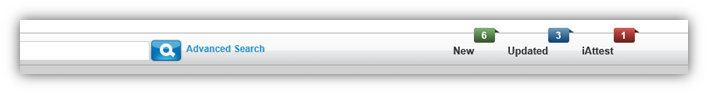
In this example, you can see there are six (6) new policies, three (3) updated policies, and one (1) policy waiting for employee attestation in iAttest.
To see policies awaiting employee attestation, you will click on iAttest. PolicyManager brings users to a page that lists any policies requiring attestation (see snapshot example below):
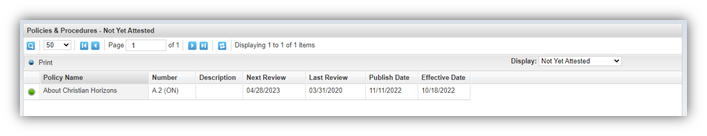
In this same example, you can see the one (1) policy that requires employee attestation is A.2 About Christian Horizons. Clicking on the policy name will open the policy in a document viewer for employees to read in full when they have time to do so.
In the document viewer, you will see a small orange box and iAttest icon reminding you that the policy requires attestation. This is where you will see the length of time you have to complete this attestation in PolicyManager (see snapshot below):
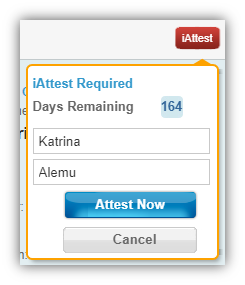
PolicyManager allows you to come back to the policy and attest anytime as long as it is within the number of days remaining for attestation. You’ll even get periodic email reminders to your Christian Horizons work email address if you have outstanding attestations in the software so that no important policies are missed.
When you are ready to attest that you have read the required policy, click Attest Now.
PolicyManager will maintain a record of your attestations in the system, and you will see the status of the policy change in the document viewer from iAttest to Attested.
What to Expect Next?
We will host two PolicyManager training webinars for employees in early December. We will have more details next week, including the webinar dates and times, and how to register for one of the sessions.
We are working hard to see PolicyManager go live for employees across the organization by December 13, 2022. That means come mid-December, you’ll be able to log into PolicyManager to view and search for policies yourself! You’ll also be notified of new policies, updates to policies, and policies requiring your attestation by email.
We recognize that it takes time to get comfortable with new ways of doing things, so remember that we will be phasing out Reference Manual binders and the digital versions on CHConnect slowly in the new year.
Next week On The Horizon, we will share a bit more about the PolicyManager homepage, homepage announcements, and built-in document viewer. Be sure to tune in then to see more!
