As of September 10, 2024, the old Christian Horizons LinkedIn company page will be deactivated. Here’s what this means for you:
Any Christian Horizons Experience entries on your profile will still show the name “Christian Horizons,” but will not link to any page. Therefore, it is important that you update your LinkedIn profile to connect it with our current company page.
If you changed your company name over to Karis Disability Services last year, thank you! You don’t need to take any action.
If your current experience lists Christian Horizons, please change this by following the instructions below.
If these instructions are followed, you will not need to create a new job entry, and your years of employment will remain the same. Do not add a new work experience entry.
Depending on your LinkedIn account settings, your network may be notified that you started a new job (even though it’s not a new entry) when you make this change. You can temporarily turn this feature off in your account settings by going to settings > visibility > Visibility of your LinkedIn activity > share profile settings > toggle the switch to read “off.” You will need to manually turn the feature back on later when you want to make a post or update your role.
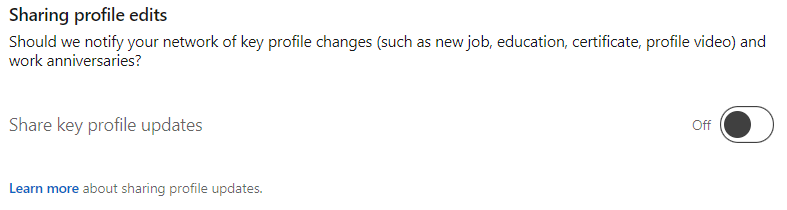
- Go to your LinkedIn profile.
- Select the “edit” button beside “experience.”
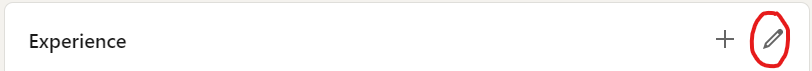
- Select “edit” beside the position you will be editing. If you haven’t changed it yet, yours will say “Christian Horizons” under your position title.
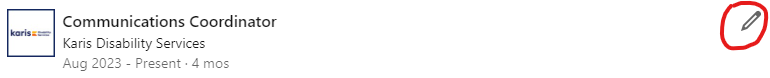
- Change “Christian Horizons” to “Karis Disability Services” under “Company Name.”
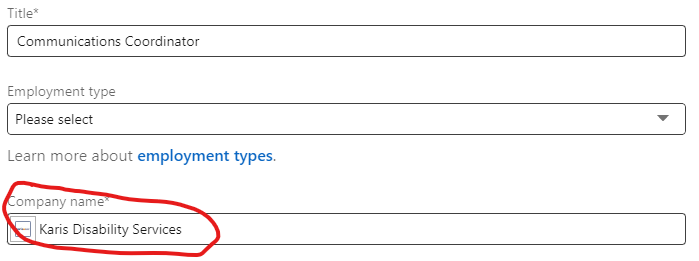
- Select “Save.”
- Your work experience should be updated to look like this, with no other changes.

If you have any questions please reach out to erobertson@karis.org.
