October 26, 2023
Exciting news! We have recently added new branded virtual backgrounds to CH Connect, which can be found under the Communications Resource tab. To access these new designs, simply log in to CH Connect (VPN required) and download the zip folder. These backgrounds can be used in Microsoft Teams Meetings.
Change your background before a meeting starts:
First, download the files to your computer. CH Connect > Communications Resource Tab > select Virtual Backgrounds.
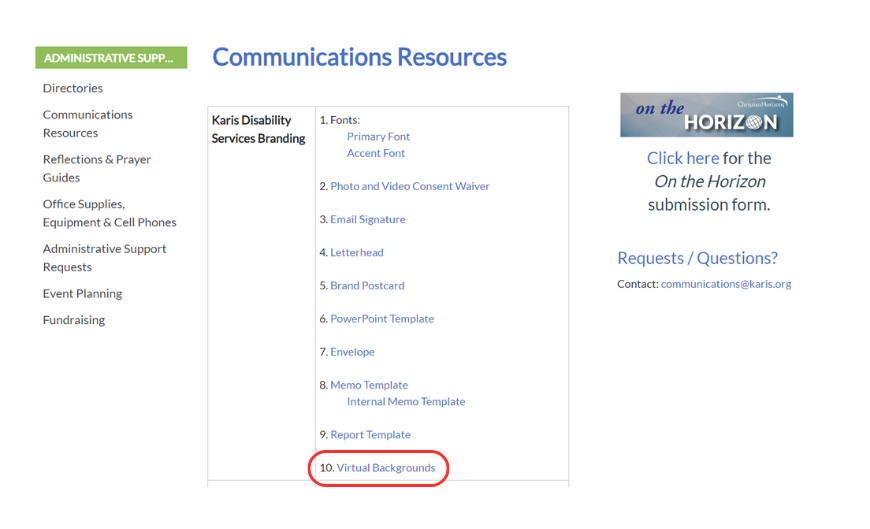
Then, while setting up your video and audio prior to joining a meeting, turn on your camera and select background filters. Keep in mind, once you change your background, it will persist in all meetings and calls until you change it again.
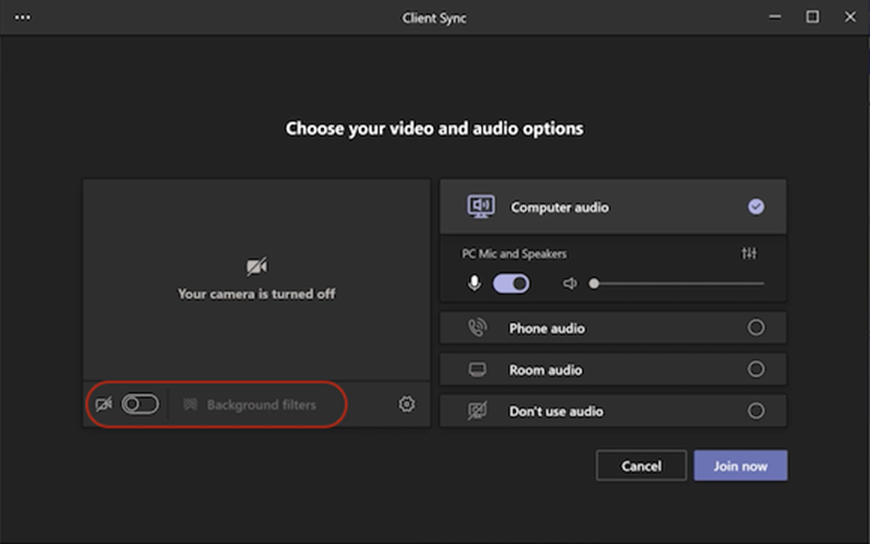
To upload a new background, select Add new, and choose a .JPG, .PNG, or .BMP file.
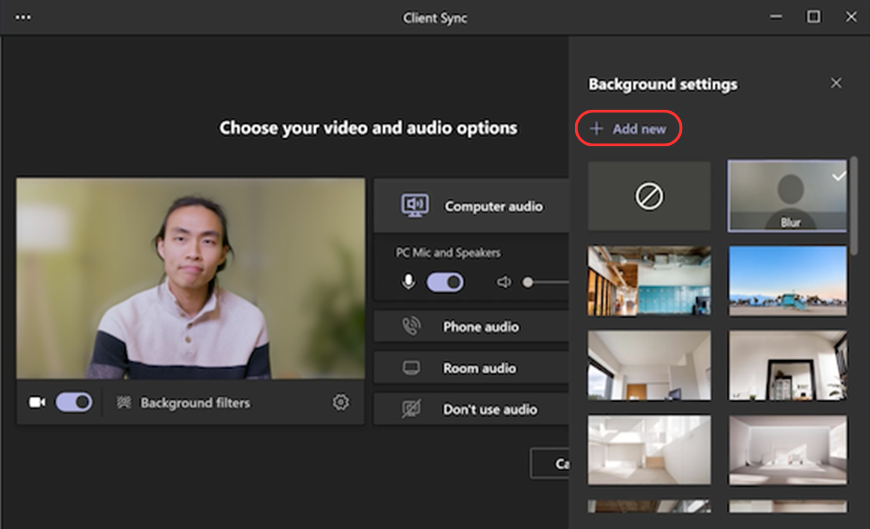
Press Apply, and your background image will change to your new Karis branded virtual background!
If you have any questions, please email mtantalo@christian-horizons.org
