June 19, 2025
Bottom Line Up Front
There are 3 new reports available to every employee. Click the link to use each report (VPN required):
The Context
Business Intelligence is a designated area within the Digital Technology and Innovation Department focusing on reporting and data. Our mission is to give people easy access to reliable data they can use to make good decisions.
We have released 3 new reports that will be helpful in employee’s day-to-day work. Each of these reports is available to every employee. The reports give you data in a way that allows you to quickly see the information you need without clicking through multiple screens in AlayaCare.
Progress Notes Report
Have you ever wished that you could just scroll through the progress notes at the beginning of your shift? Now you can with a few less clicks than before. Select the AlayaCare Group and Client associated with the group and scroll through the notes on the service location’s iPad.
The data in this report will include up-to-the-minute data. You will see any notes that have been saved in real time.
Learn how to use this report by going to this Karis Compass Help link: https://compass-help.karis.org/docs/Reports/Progress_Notes_Report_All_Employees.html
Medical History Report
Have you spent a lot of time trying to piece together medical history from the ODB and the different AlayaCare medical forms? This is no longer a problem. The Medical History report consolidates data from the ODB Cumulative Health Records, the current AlayaCare Medical Appointment form and the previously used AlayaCare S-5:3 Cumulative Health Record. Choose the date and types of appointments and run the report. Scroll through the report or print it to PDF for later use.
The data in this report is updated every 3 hours. Historical data (the AlayaCare S-5:3 Cumulative Health Record and the ODB Cumulative Health Records) will not change in the report. Other data may be updated if it is edited.
Learn how to use this report by going to this Karis Compass Help link: https://compass-help.karis.org/docs/Reports/Medical_History_Report.html
Care Plan Metrics Report
Do you wish you had a quick way to know who had a properly completed Care Plan? Your wish is granted. Using the Care Plan Metrics report you can see who has a current care plan and if the actions are tagged with Passport actions as needed.
This report is available to every employee. Anyone can check to make sure that the Care Plans are current, that there are actions and goals connected with the care plan, and that there is a Passport tag on an action if required. The data in this report is updated every 3 hours.
Learn how to use this report by going to this Karis Compass Help link: https://compass-help.karis.org/docs/Reports/Care_Plan_Metrics_Report.html
General Notes About These Reports
All three of these reports are accessible in the reports list of Karis Compass. Karis Compass requires you to use the VPN. This means that you can access it using the service location’s internet (through the Meraki wireless provider) or if you are a manager using FortiClient to access the VPN from outside of a service location.
Report Screenshots
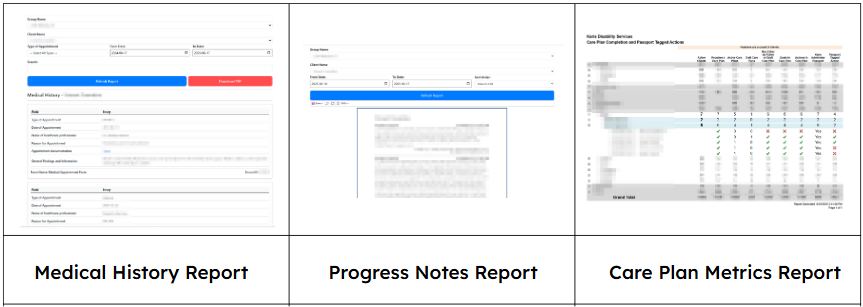
Thank You
These reports are a result of feedback from direct support professionals, managers, and admin staff from various locations. Some of the requests came from conversations and unsolicited emails where people were willing to share about friction points in their work and ideas of how it could be better. Thank you for these ideas. Please keep sharing. Feel free to contact me any time with questions or thoughts. I may turn your question into a Helpdesk ticket if this is the way we can deal with it most effectively. Your insight helps us provide you with better tools to do your job. You can contact me at jvandijk@karis.org.
John van Dijk, Business Intelligence Manager – Karis Disability Services
