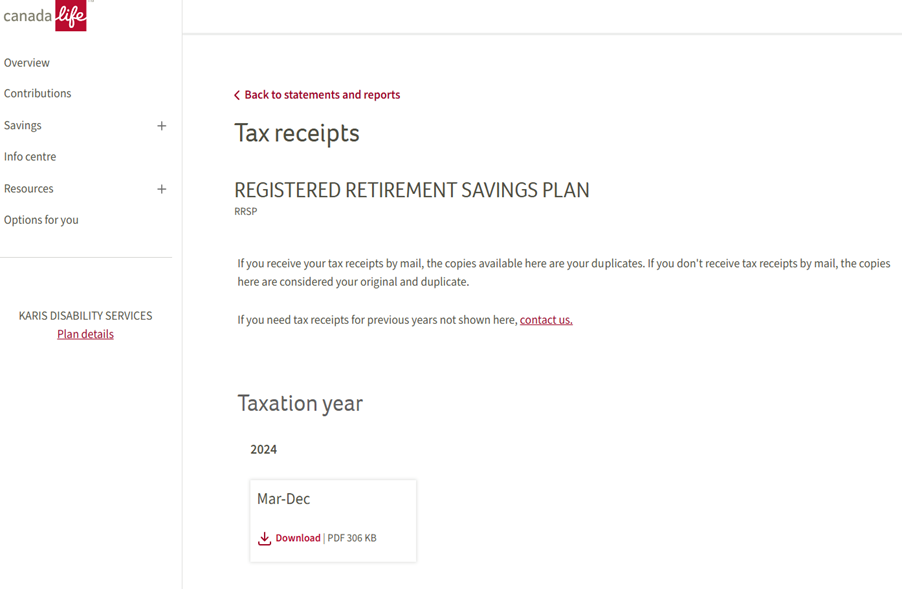March 6, 2025
Quick Instructions for Canada Life Users
How to Access Your RRSP Tax Receipt for 2025:
1. Log in to Your Canada Life Account
Use the username and password you created when signing up for your Canada Life account. After logging in, you’ll be directed to your account homepage.
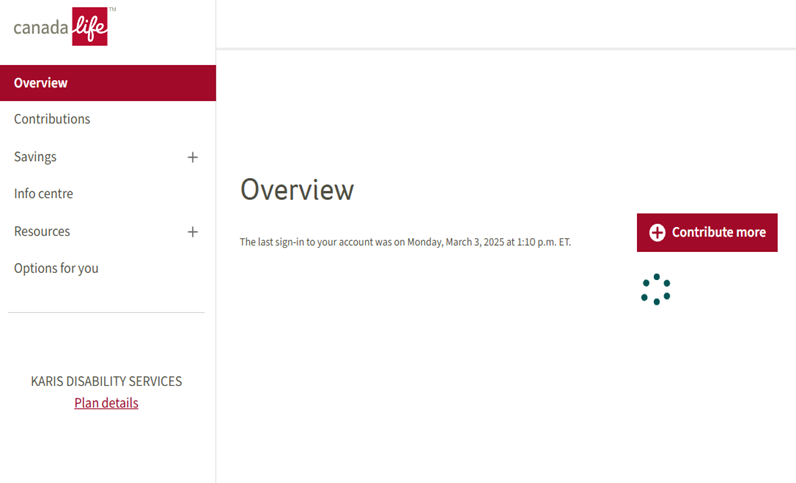
2. Navigate to the Savings Section
On the homepage, click on the “Savings” option. This will open a drop-down menu with several choices.
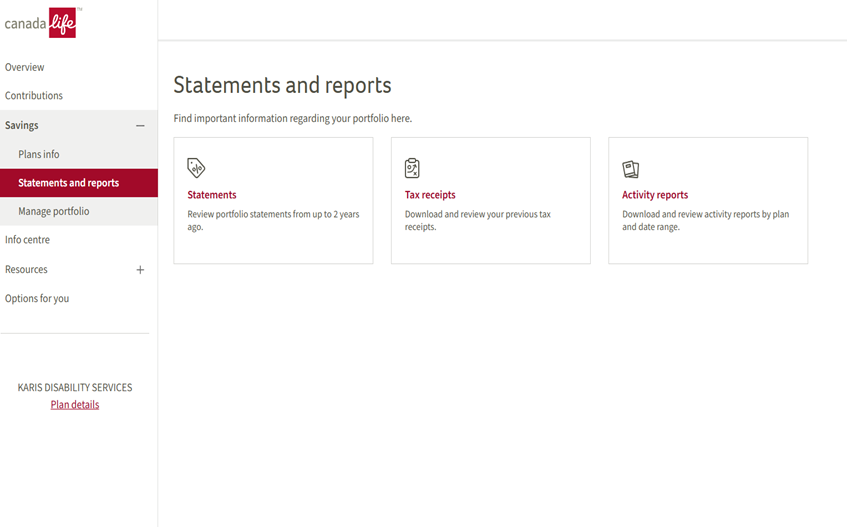
3. Select ‘Statements and Reports’
In the drop-down menu, click on “Statements and Reports.”
4. Access Your Tax Receipt
After selecting “Statements and Reports,” look for and click on “Tax Receipt” to view and download your RRSP tax receipt for 2025.